Xampp server Mysql db not starting how to recover db and make it working possible without backup
Some time you can see your XAMPP server not starting specially MYSQL database not start in XAMPP. It refuse to fail to start always. Today I also faced same issue and my bad I was not having backup of the db almost 15 database no backup. So I was struggling so much to recover it and you know once mysql not start then there we hopeless since we cant see our data.
if you forget to keep backup, but don't worry, here I found the good way to restore all mysql db's in xampp server in window , mac and Linux.
Steps are below after the screen shot.
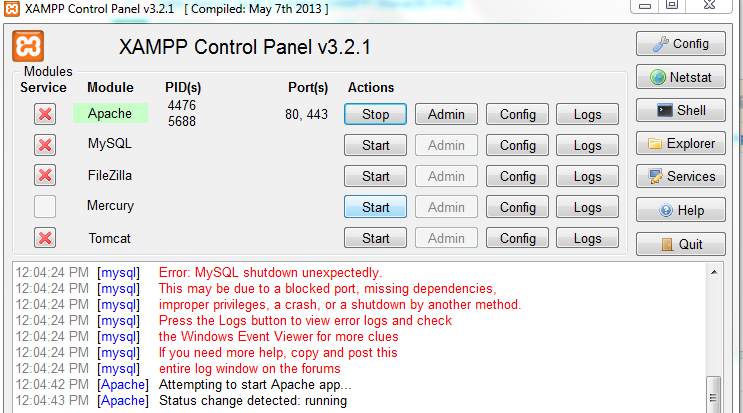
Step 1: Stop your Xampp Control and exit.
Step 2: Go to your apache folder , example in my case I will go
C:jayxamppmysqldata
screen shot is below:
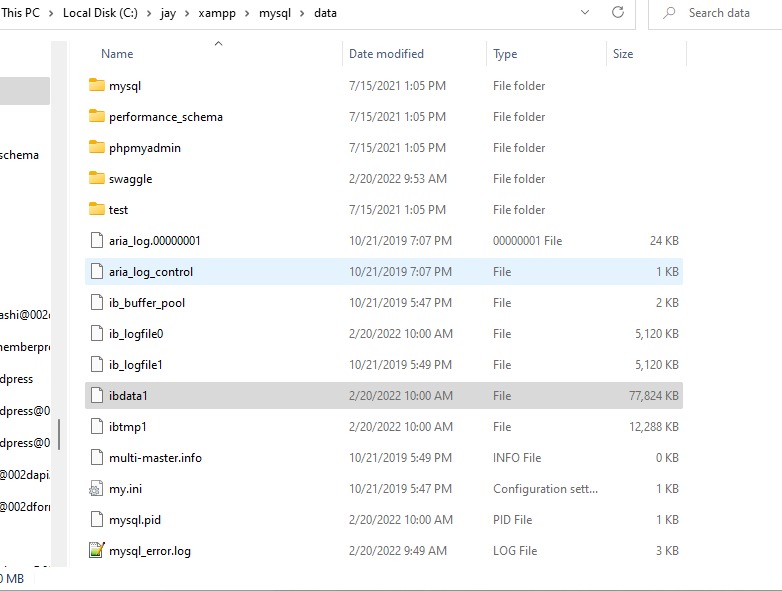
Step3: Keep the backup of 2 folder in your desktop or somewhere.
C:jayxamppmysqldata[FOLDER]
C:jayxamppmysqlbackup[FOLDER]
Screen shot below
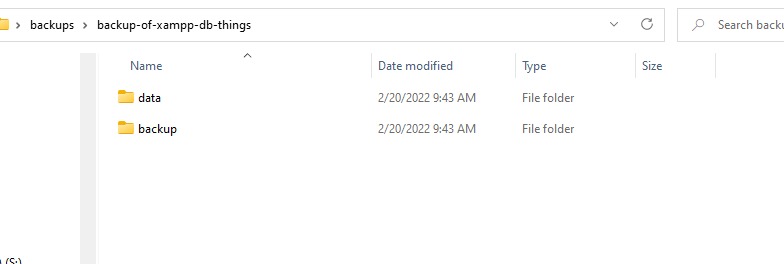
STEP 4: Now you take backup folder and rename it data which you have from STEP 3
Step 5: Copy ibdata1 file as below screen shot from backup folder mentioned in STEP 3
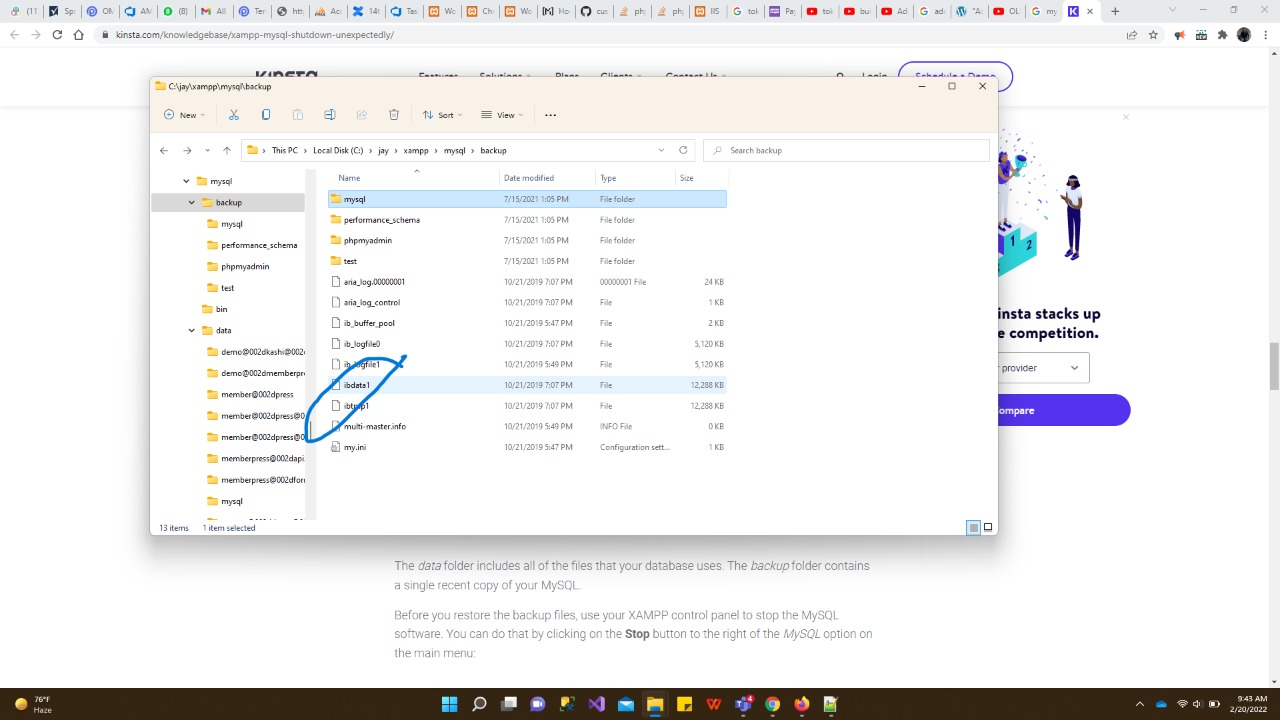
and PASTE it under data folder from STEP 4 example below in my case.
C:jayxamppmysqldata
Step 6: Now you can copy all the database or whichever db you want to restore from step 3 above
Reference Step3: Keep the backup of 2 folder in your desktop or somewhere.
C:jayxamppmysqldata[FOLDER] --which you keep backup in desktop
AND PASTE IT into C: actual folder where your xampp is running ex in my case.
TO
C:jayxamppmysqldata
Screen shot is below
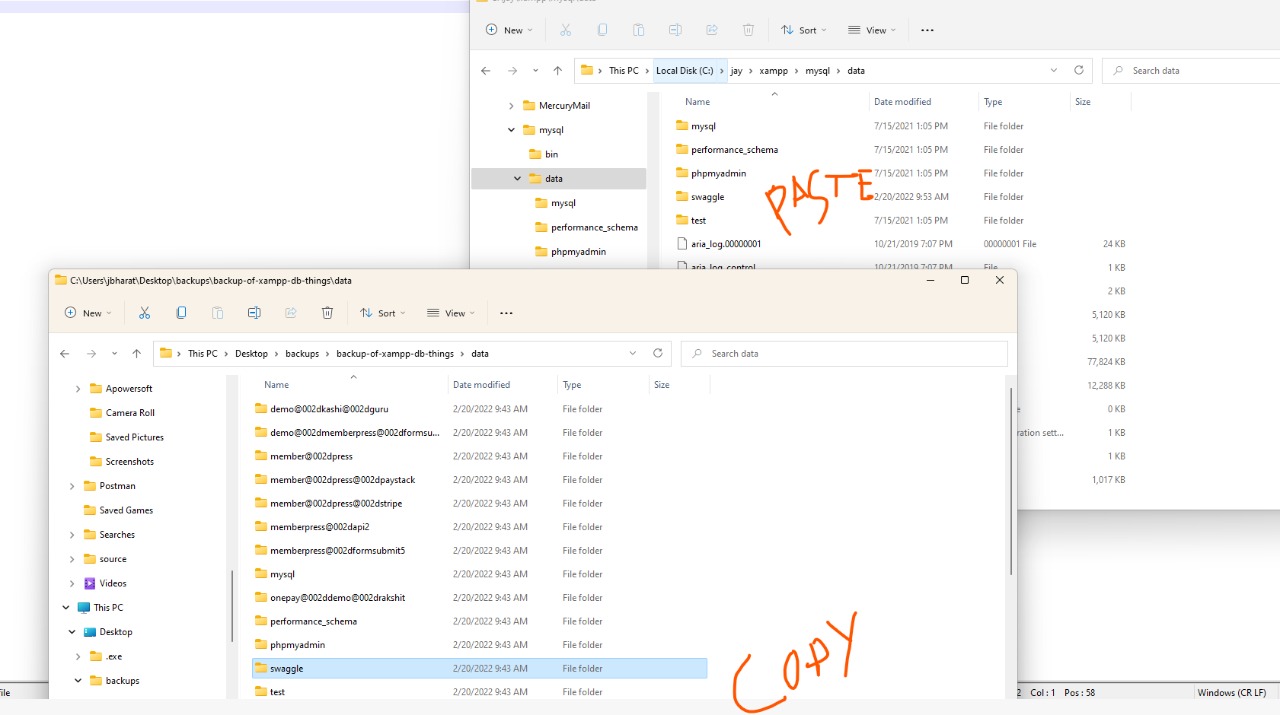
Page views: 4082