base sdk missing error in iphone coding
Base sdk missing error in iphone coding, how to solve it. see below 1/first screen shots.
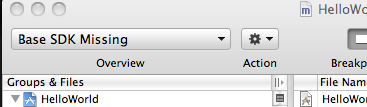
SOLUTION (Just close your eye for 2 minutes.):
Step1: project(menu) -> Edit Project Settings->Build->Base Sdk-> (select) Latest ios (currently set to …) see below 3/all three screen shots.
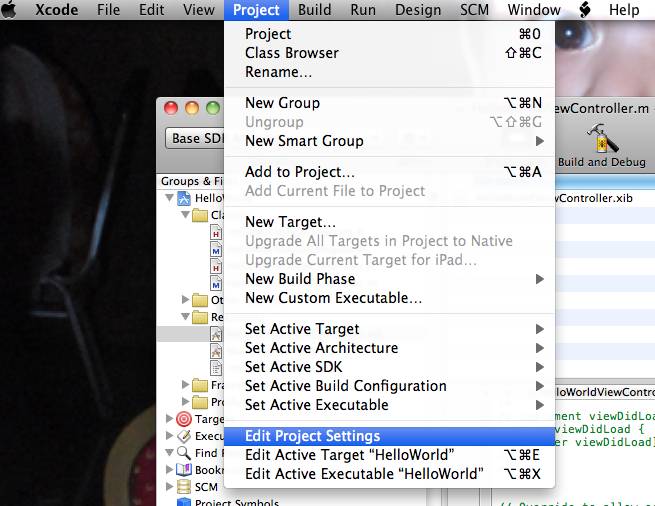
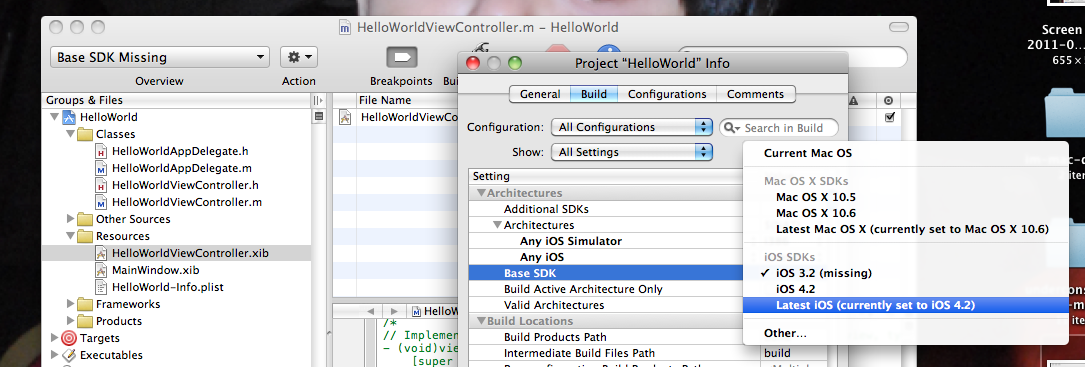
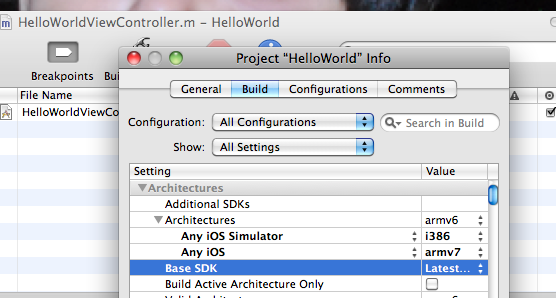
Step2: (select) Release ->(select) Simulator done, see below 2/all two screen shots.
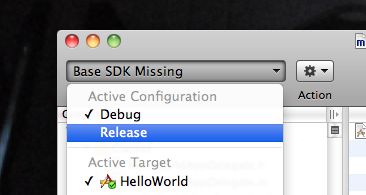
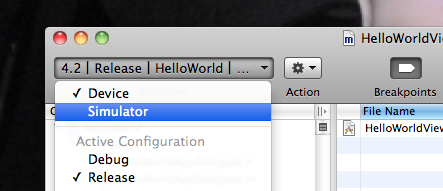
Share on Facebook
Page views: 218494